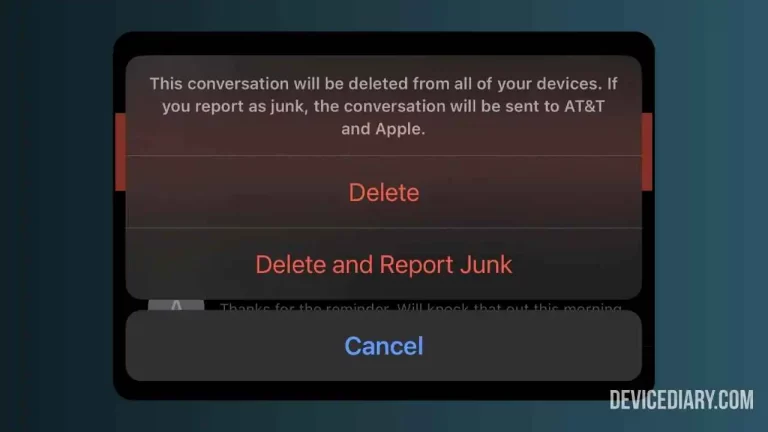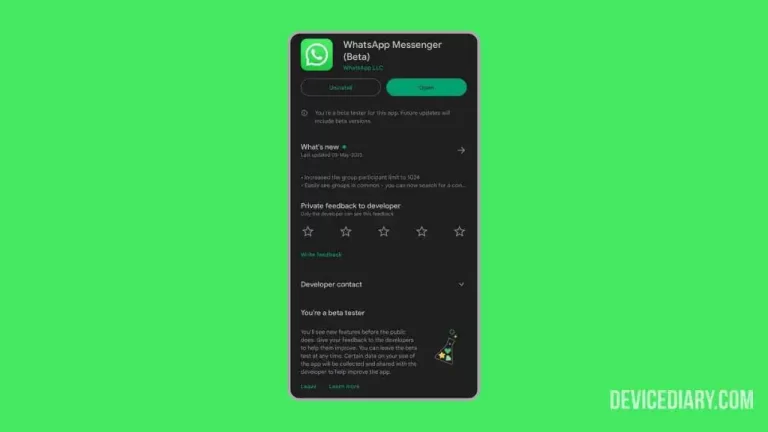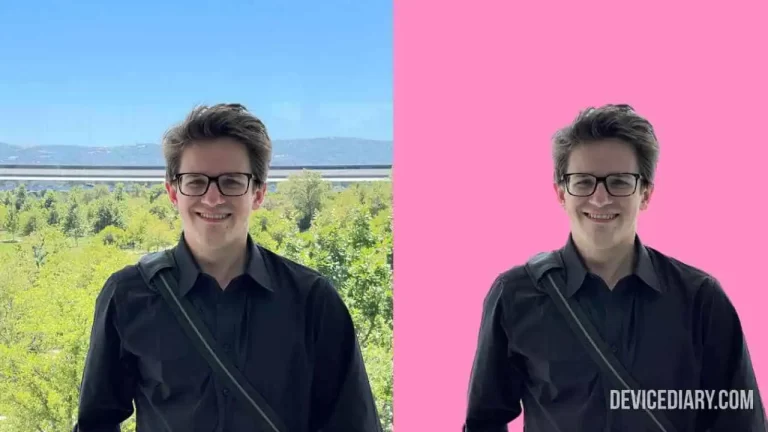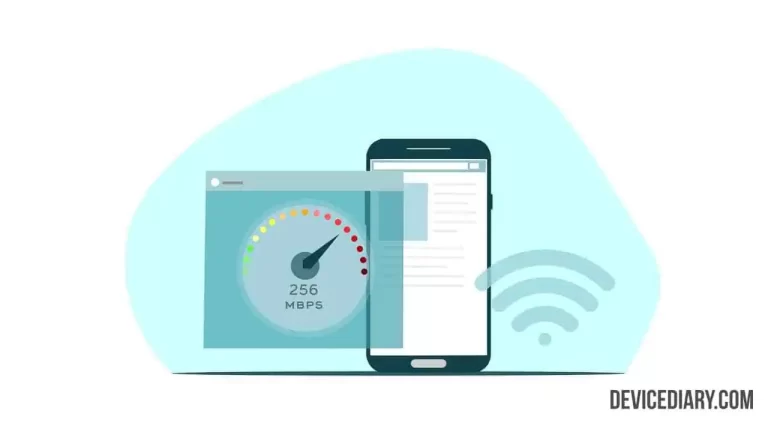How to Unhide Apps On iPhone/iPad: On iPhone and iPad, there are various ways to hide apps and to unhide the apps, there are different ways depending upon the method you used for hiding. If you want to unhide apps on iPhone/iPad, then here is a detailed guide that described all the methods to unhide the apps.
How to Hide Apps on iPhone/iPad?

How to Unhide Home Screen Page on iPhone/iPad? [Method 1]
If you have hidden a page on the home screen with apps, then follow the below steps to unhide it:
- Move to a page on Home Screen
- Tap and Hold in the blank space on the page
- Tap on dots
- Tick the hidden pages you want to unhide > Click on Done
- The tick pages will be visible on Home Screen, with apps available on the page
How to Unhide Apps From Search Section on iPhone/iPad? [Method 2]
If you have hidden apps from the search section, then follow the below steps to unhide them:
- Go to device Settings
- Tap on Siri & Search
- Scroll down and tap on the app you want to unhide from the search section
- Turn on Show App in Search, Show Content in Search toggle, and Suggest App toggle
- Now the app will start appearing when you search in the app library
How to Hide Apps From Purchase History on iPhone/iPad? [Method 3]
Apple allows users to hide their purchase history, and you can also unhide them by following the below steps:
- Open App Store
- Tap on your Profile Photo
- Click on your Apple ID > Hidden Purchases
- Find the app and tap Unhide
- Now the app will be seen in the Purchase History on the App Store
How to Unhide Apps on iPhone/iPad Using Cloak? [Method 4]
There is also an application that can hide or unhide the app, follow below steps to unhide:
- Download Cloak from the App Store
- Launch the app and allow permissions
- Find the App Group you want to unhide
- Tap on Hiding under App Group
- The apps will be visible on the screen
How to Check AirPods Battery Without Case?
Conclusion
hiding apps on iPhone/iPad is a good practice to maintain privacy and keep the home screen clutter-free. But there are some times when you have to unhide those apps. All the methods are safe and allowed by Apple, and it is a great way to protect sensitive information.