It’s frustrating when you accidentally reported text as junk on your iPhone. When you are deleting a message and by mistake you clicked the wrong button and reported it as junk. In such a situation, it can be frustrating, and in this article, you will know what happens when you report a text as junk on your iPhone and how to undo it.
How to Change iMessage Color on iPhone?
What Happens When You Report a Text as Junk on iPhone?
When you report an SMS or MMS as junk on your iPhone, the sender’s information and the message are sent to Apple, and the message is permanently deleted from your device.
Reporting junk or spam doesn’t prevent the sender from sending messages. So you can block that number if you don’t want to receive messages from that person/organization.
Why Does My FaceTime Keep Failing?
How to See Junk Messages on iPhone?
If you have reported text as junk, then it won’t be seen in the message section, but it is available in other sections of the device. Here is how to view junk messages on your iPhone:
- Go to Device Settings > Tap on Messages
- Toggle on Filter Unknown Senders
- Open the iPhone messaging app
- Tap on Filters > Tap on Unknown Senders
- Here all your Junk messages and messages from unknown senders will be available
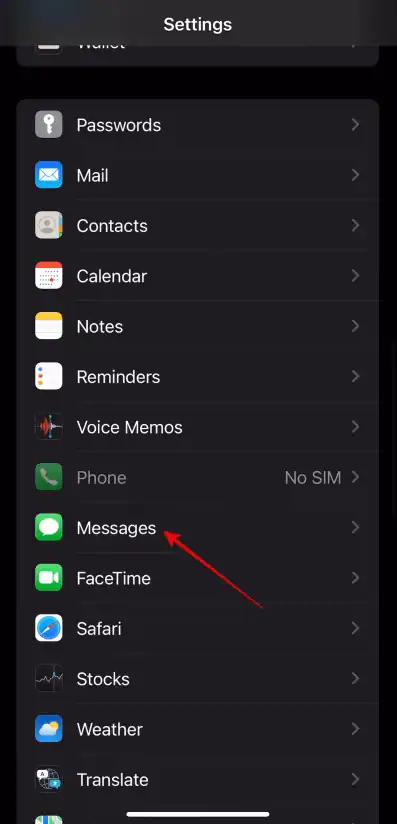
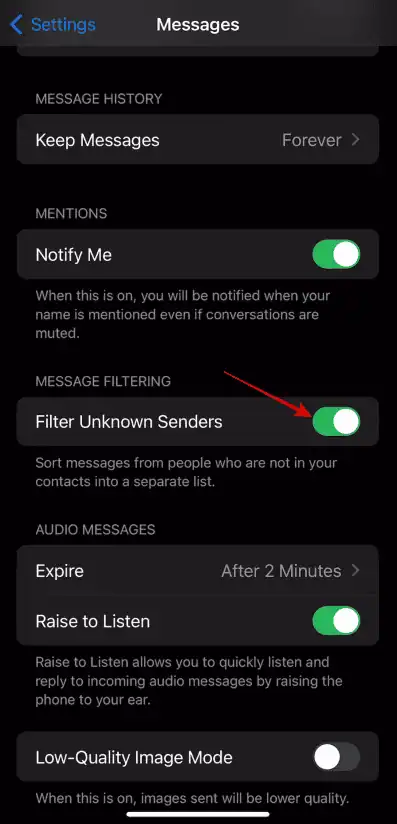
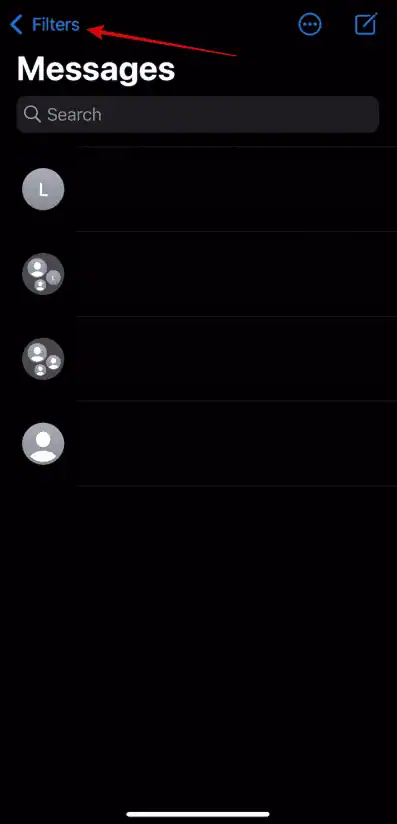
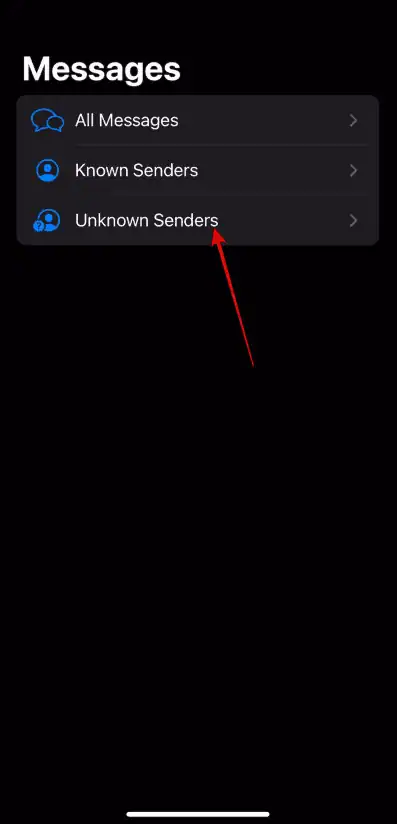
How to Mute Someone On FaceTime?
FAQ
When you report an SMS or MMS as junk on your iPhone, the sender’s information and the message are sent to Apple, and the message is permanently deleted from your device. It doesn’t prevent the sender from sending messages.
No, You can’t undo text reported as junk.
Yes, marking messages as junk only deletes the messages, not stop them from sending it. If you really don’t want to receive messages from that contact, Block is the best option you can do.
Yes, it is a good choice if you don’t want to see messages from unknown senders in the main inbox.
Conclusion
To prevent this from happening again, take your time while reviewing messages, block spam messages, and review your blocked list regularly. With these simple steps, you can ensure that your important messages are not accidentally reported as junk.




