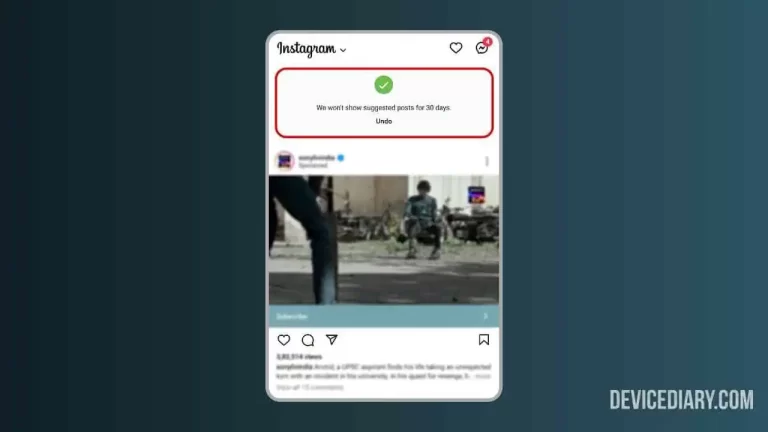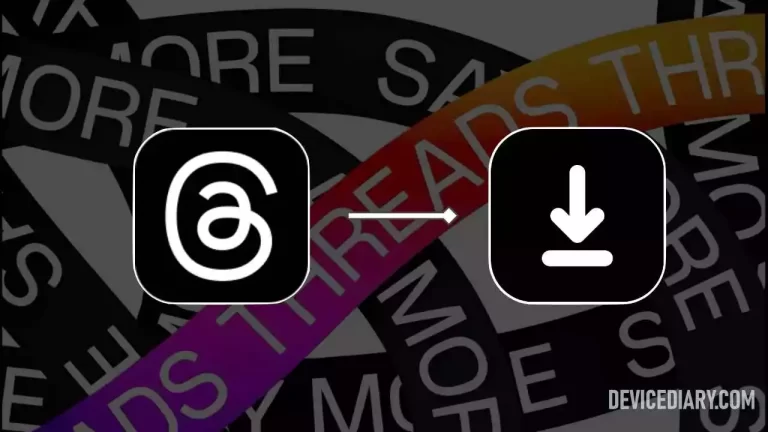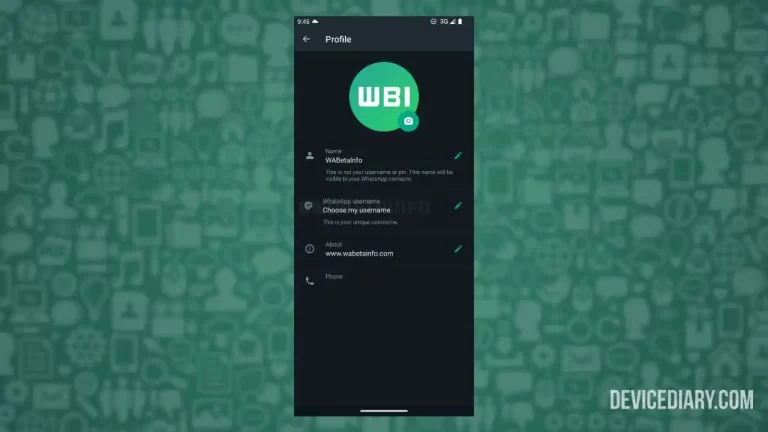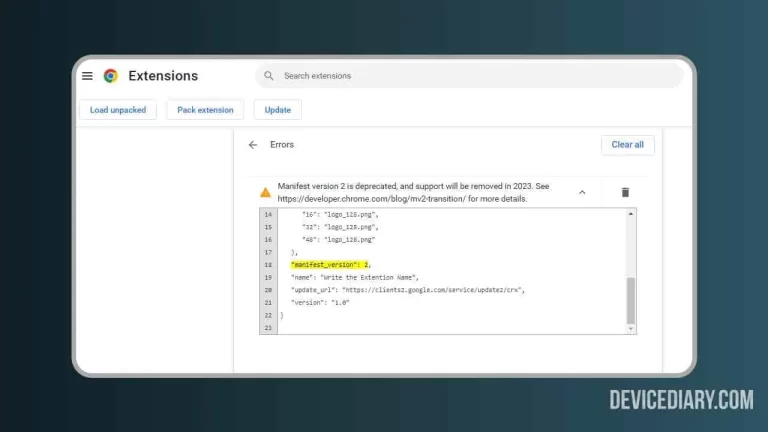Snapchat is a popular social media platform, and it has lots of interactive features. Over time we add a lot of friends on Snapchat, including people you don’t know. Removing multiple friends individually can be a time-consuming process. But, here we will guide you on how to remove multiple friends on Snapchat at once 2023.
How to Edit Message in WhatsApp After Sent?
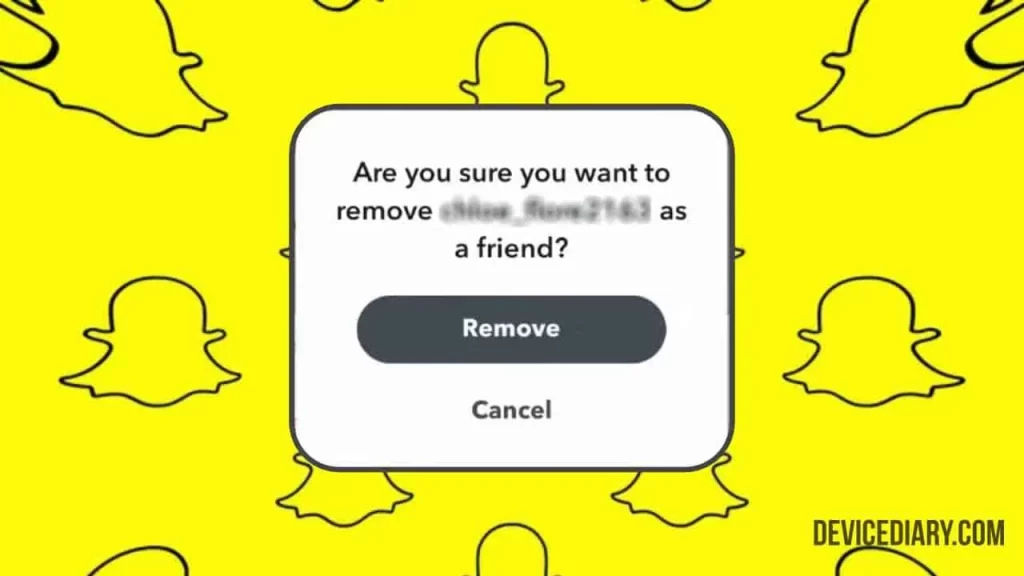
What Happens When You Remove Friends on Snapchat?
When you remove a friend on Snapchat, that person can’t view your private story and will be removed from the friend list. The unfriended person will not know that you removed them from your friend list unless they check their friend list or try to send you a snap.
How to Turn Off Suggested Posts on Instagram?
How to Remove Friends On Snapchat? [Method 1]
- Open Snapchat > Tap on your Bitmoji/Profile Picture (top left corner)

- Scroll down > Tap on My Friends

- Tap and Hold on the friend’s name you want to remove
- In the Pop Up tap on Manage Friendship
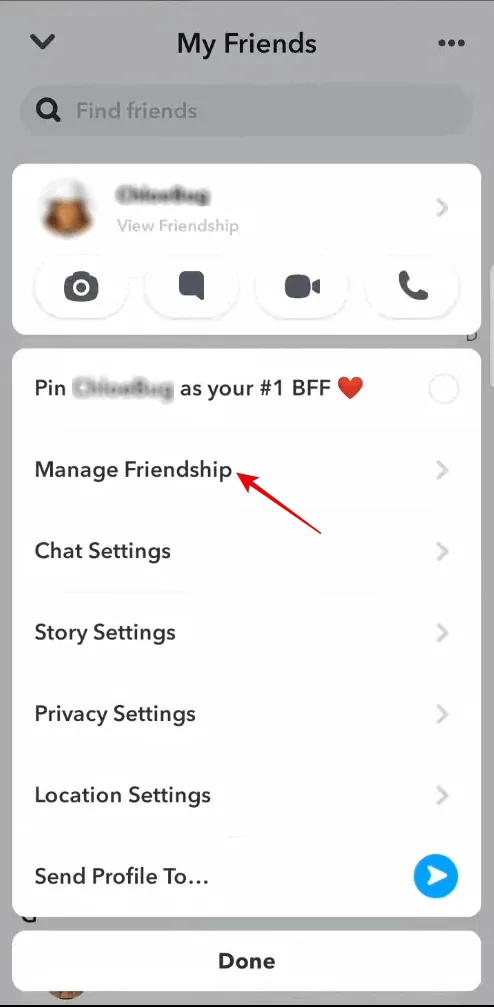
- Click on Remove Friend
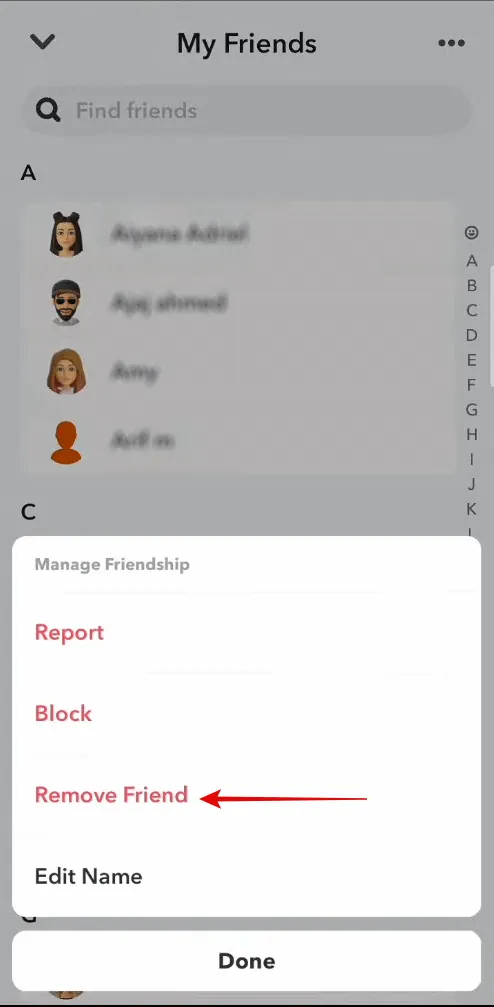
- Tap Remove to delete the friend from the Snapchat friend list
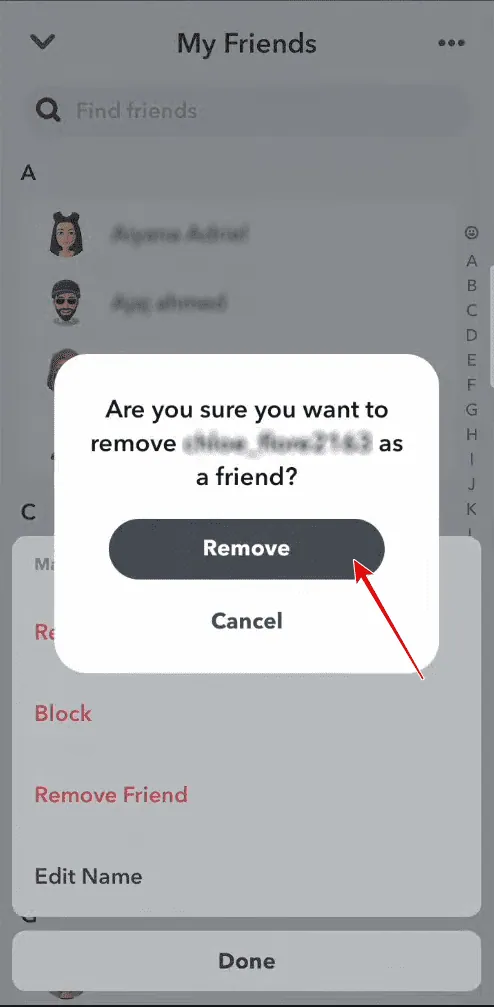
By this, only one friend can be removed, but if you want to remove multiple friends on Snapchat at once, then the easiest thing you can do is deactivate your Snapchat account and create a fresh account.
But this process will remove all your photos and media shared on the platform, so make sure to take a backup of important files before deleting the account.
How to Remove Multiple Friends On Snapchat At Once? [Method 2]
- Go to Snapchat Accounts Portal
- Enter Username/Email/Phone Number > Click Next
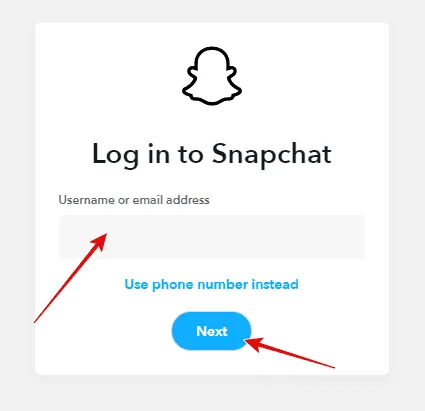
- Enter Password > Click Next

- For Confirmation, Enter the Password again > Click Continue
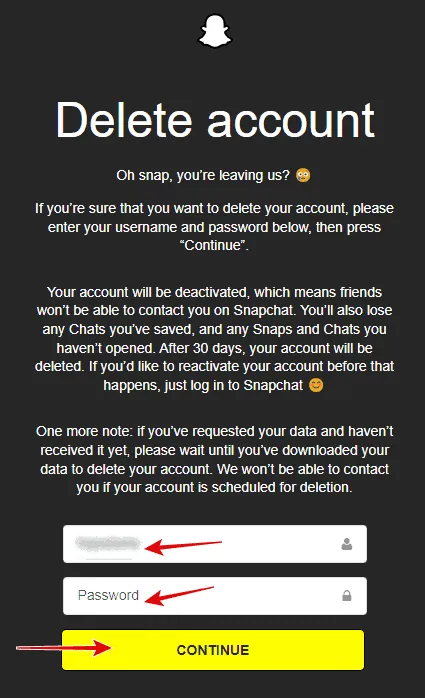
- Snapchat Account Deactivated
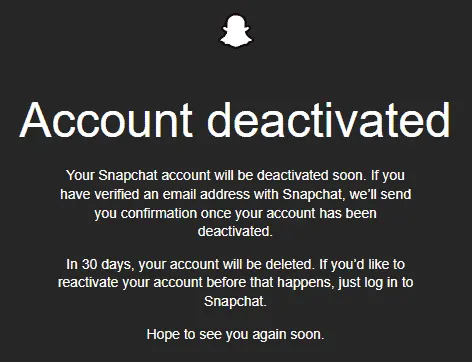
Note: You still have 30 days to recover your account; if you’d like to reactivate it, just log in to your Snapchat.
How to Check AirPods Battery Without Case?
FAQ
No, Snapchat doesn’t notify when you remove someone from your friend list.
If you don’t want unfriended people to add you again to their friend list, simply block them.
You can readd deleted friends on Snapchat by searching their username and sending a friend request.
Wrap Up
Managing your friend list by deleting irrelevant people from the list is essential. By following these steps, you can easily remove multiple friends on Snapchat at once. Keeping your Snapchat friend list organized can help you enhance your experience.