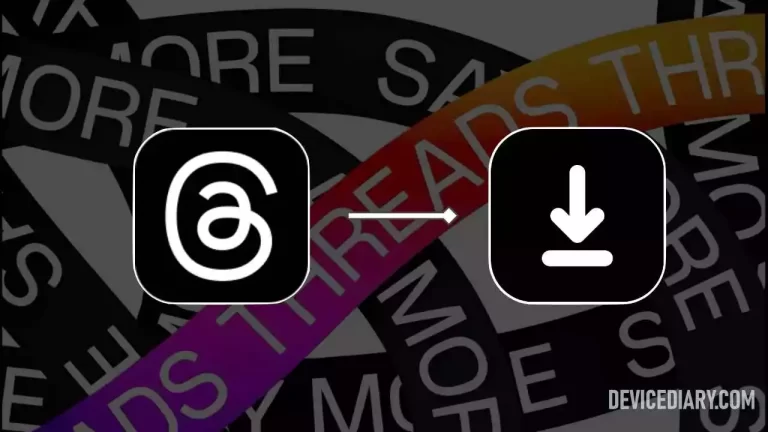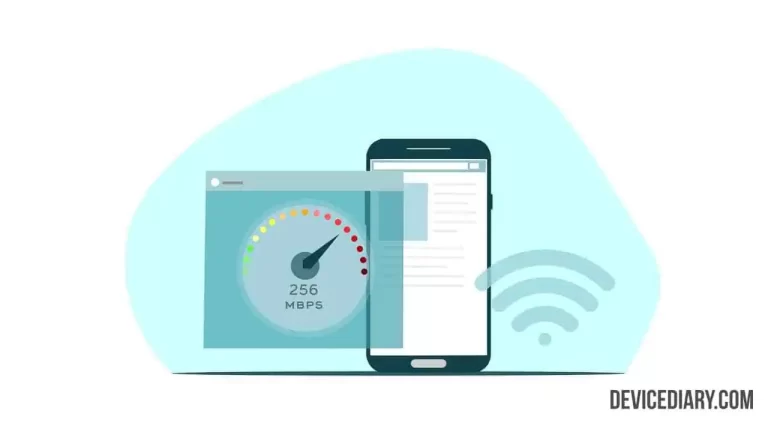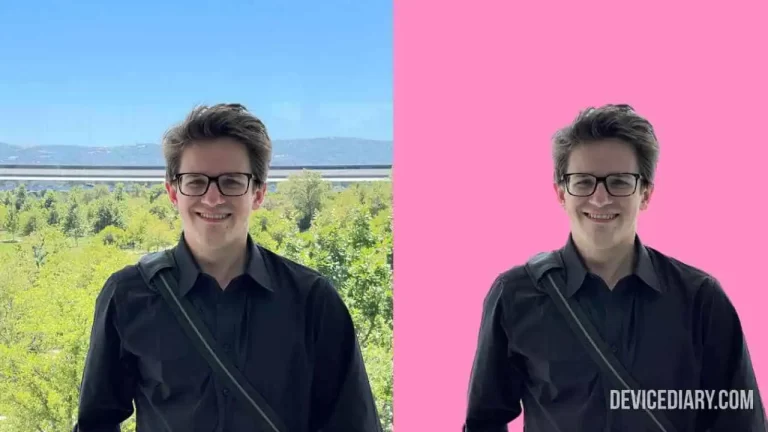Do you want to know How to Check AirPods Battery Without Case? If yes, then in this article, you will find the easiest and step-by-step guide to checking AirPods battery with or without the case. It is important to know when the AirPods battery will finish.
At this time, AirPods is one of the best wireless earbuds available with high-quality sound and feels comfortable. Its connectivity with Apple devices is amazing; as soon as you open the case, it gets connected to your iPhone, iPad, or Mac.
Note: For this tutorial, your AirPods must be connected to the device on which you want to check the battery.
How to Change iMessage Color on iPhone?

How to Check AirPods Battery Without Case?
Checking the AirPods battery without the case is not much difficult as you think; here are the 5 different ways to check the AirPods battery level using different methods.
Method 1: Using Widget
Widgets are the easiest way to check AirPods battery level without the charging case on iPhone or iPad.
- Check that AirPods are connected to your iPhone/iPad
- Tap and hold on the home screen in any blank space
- Tap on the Plus (+) sign in the top-left corner
- A list of widgets will appear > Tap on Batteries
- Choose the style you want > Add Widget
- Adjust the widget on the home screen where you want to show
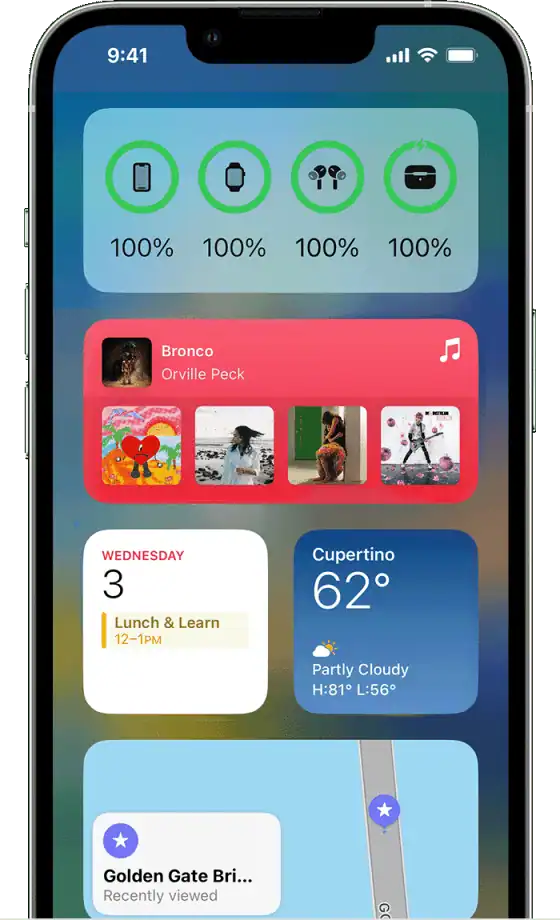
Fix FaceTime Not Working on iPhone/iPad
Method 2: Using Siri
If you don’t like to add widgets or don’t want to fill the home screen, then Siri voice assistant is another want to check AirPods battery level without the case.
- Double-tap on either of your AirPods or speak Hey Siri
- Ask Siri, “What’s the battery life of my AirPods?” or “How much battery life do my AirPods have?“
- Siri will tell you the exact battery percentage of AirPods
Method 3: Using Automatic Pop-Up
- Swipe down on the home screen to access Control Center
- Tap on the Bluetooth icon
- Now open the AirPods Lid near your device
- The popup will display the battery percentage of AirPods and the Charging case
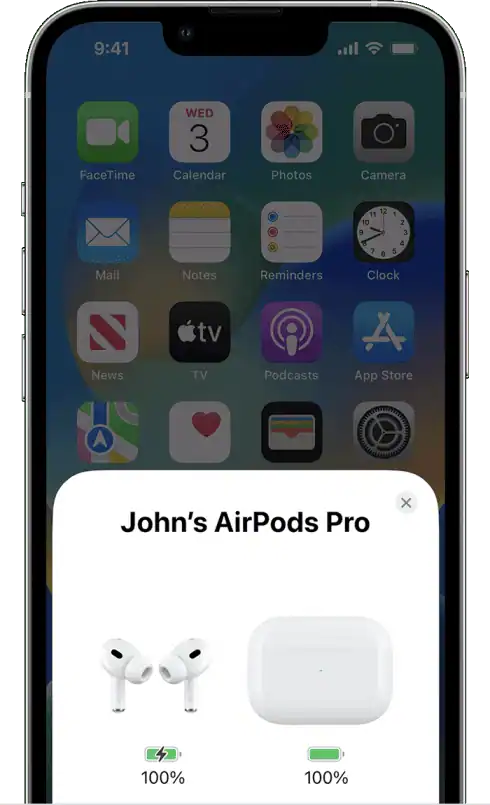
How to Mute Someone On FaceTime?
4. Using Mac
- Connect AirPods to the Mac
- Tap on Control Center
- Click on the Bluetooth icon
- Hover over the AirPods connected
- The battery level will be displayed

5. How to Check AirPods Battery on Android?
If you are connecting AirPods on an Android phone, then we have to use an application to get the exact battery level information.
- Connect AirPods with your Android phone
- Install the AirBattery app from Google Play Store.
- Open the AirBattery app
- The battery level will be displayed
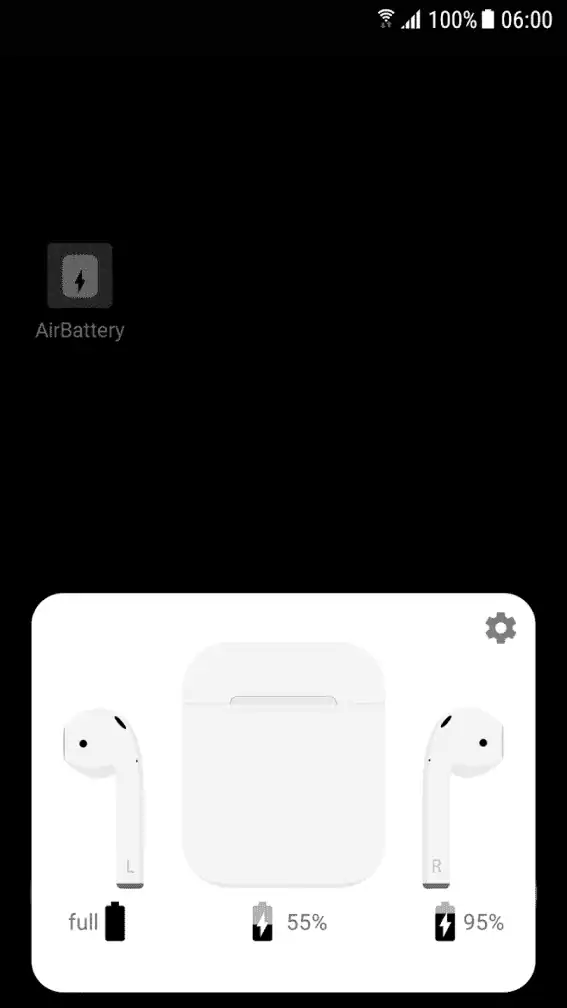
How to Fix iPhone Microphone Not Working During Calls?
Conclusion
This is how you can easily check your AirPods battery level with or without the case on iPhone, iPad, Mac, or Android. You can use any of the five methods according to your convenience and requirements. In my opinion, I find the widget option is more convenient.