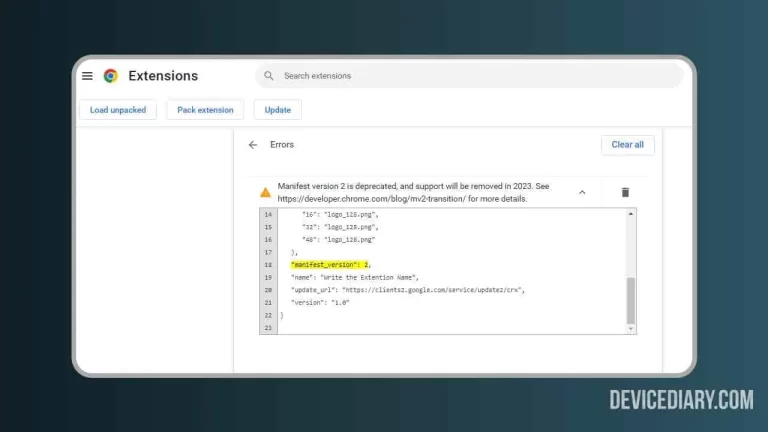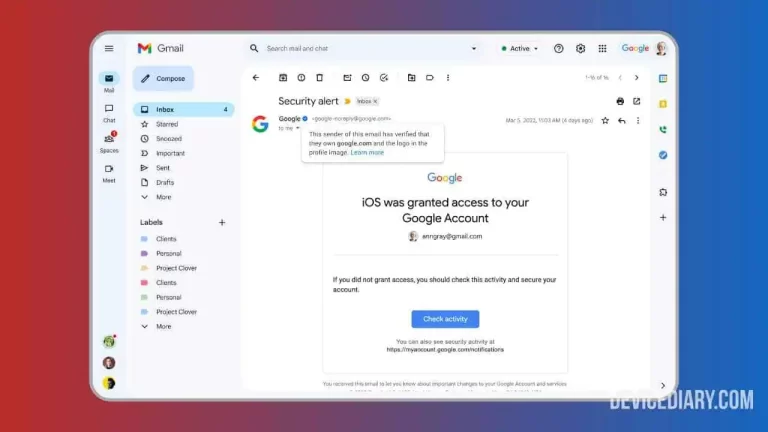There are various types of processors available in the market, and it becomes hard to identify which processor is most suitable for your uses. But if you are going to purchase a new laptop or PC and want to know about the best processor, then this article will help you with that.
Internet Speed Test: How to Check Internet Speed Online?
What do H, G, and U Means in Intel Processors?
- H: It is used in Intel Core i7 and i9 processors to indicate high-performance processors designed for gaming laptops and workstations. These processors have higher clock speeds and more cores than non-H series.
- G: It is used in Intel processors that include integrated graphics, such as the Intel Core i5 and i7 processors with Intel Iris Xe graphics. These processors are designed for use in thin-and-light laptops and offer a balance of performance and power efficiency, making them well-suited for everyday use and light gaming.
- U: It is used in low-power Intel processors designed for use in ultrabooks and other thin-and-light laptops. These processors are optimized for power efficiency and typically have lower clock speeds and fewer cores, but they can still provide good performance for everyday tasks.
How to Check Your Processor?
- Press CTRL + Shift + ESC on the keyboard
- Go to Performance
- Tap on CPU
- Here you will find about your processor
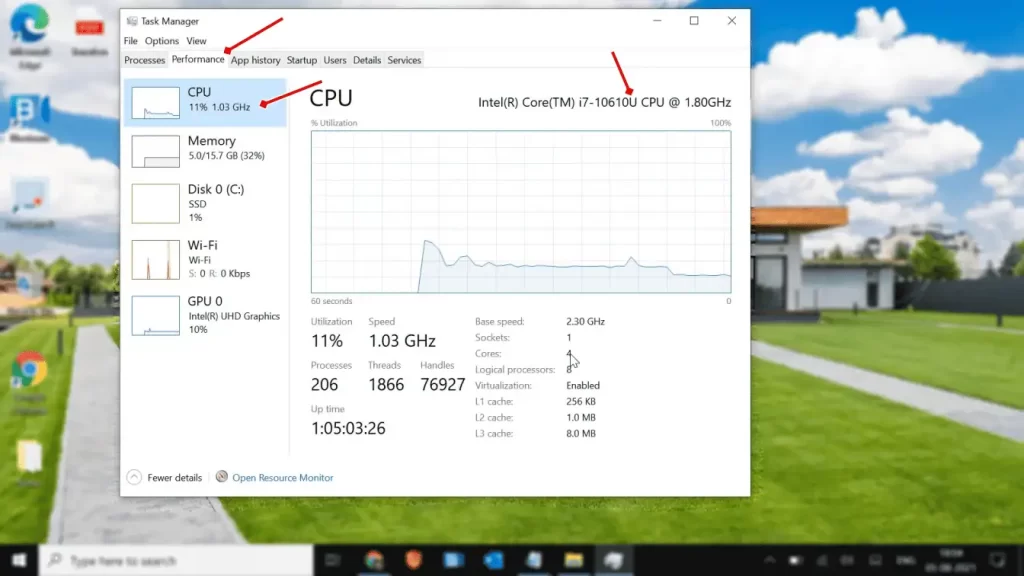
Wrap Up
I hope now you know which processor you should choose. If you have any other queries regarding the processor, let us know about it in the comment below.