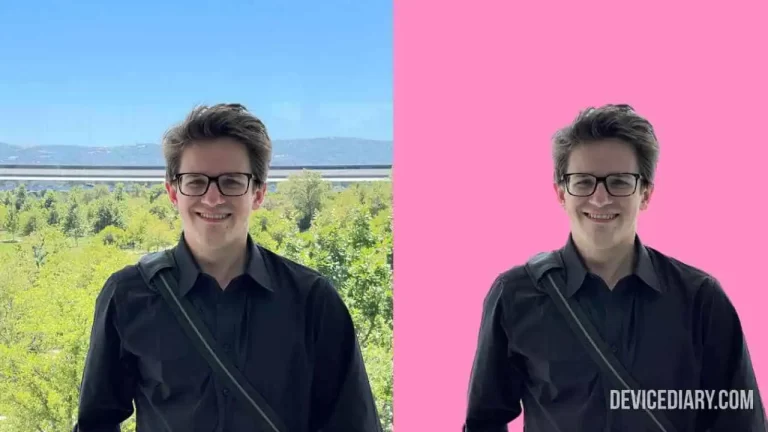Download iPadOS 17 HD Wallpapers: The latest version of iPadOS 17 has been released. Like every time with the release of new OS, Apple has released some wallpapers for iPads. In this article, we will explore and download iPadOS 17 Wallpaper in HD for iPad. The iPadOS Wallpapers are simple and look attractive. You can download and use it as wallpaper on your iPad.
Download iOS 17 Wallpapers for iPhone in HD
Note: Tap on the Download button for HD Quality images.
How to Apply iPadOS 17 Wallpaper on iPad?
- Go to iPad Settings
- Click on Wallpaper
- Tap on Choose a New Wallpaper
- Choose an iPadOS 17 Wallpaper
- In the Preview Window, tap on Set
- Choose where you want to apply Lock Screen or Home Screen
Download iPadOS 17 Wallpapers for iPad in HD

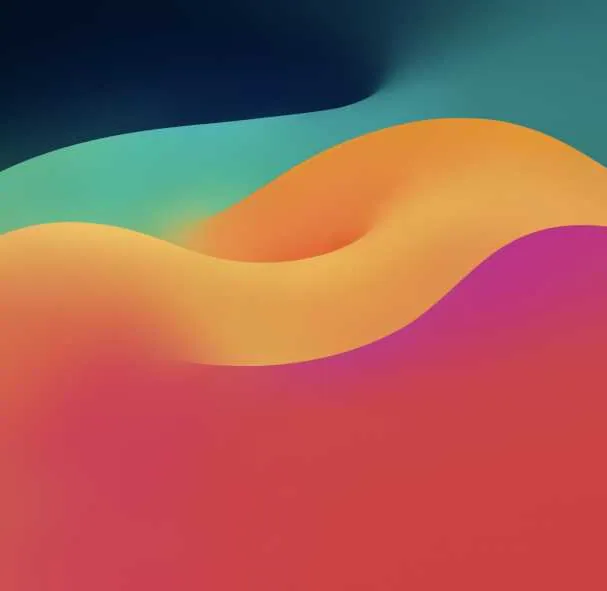
How to Unhide Apps On iPhone/iPad?
Conclusion
If you want to download the wallpaper in Highest Quality, tap on the above download button. Wallpapers are a great way to decorate our mobile home screen with a new design that makes us feel like our iPad is a new one.