Send HD Photos on WhatsApp: On WhatsApp, we share a lot of media files, and Image is the most used media, but the quality of the picture loses when you send normal photos on WhatsApp. In a recent report, it is seen that WhatsApp is rolling out a feature to send HD photos on WhatsApp without using any third-party services.
Till now, for sending High-Quality images, we either used the WhatsApp document feature or use any third-party file storage service like Google Drive. But the WhatsApp beta for iOS 23.11.0.76 and WhatsApp beta for Android 2.23.12.13 is compatible to send HD pictures on WhatsApp.
How to Join WhatsApp Beta on iOS/Android/PC?
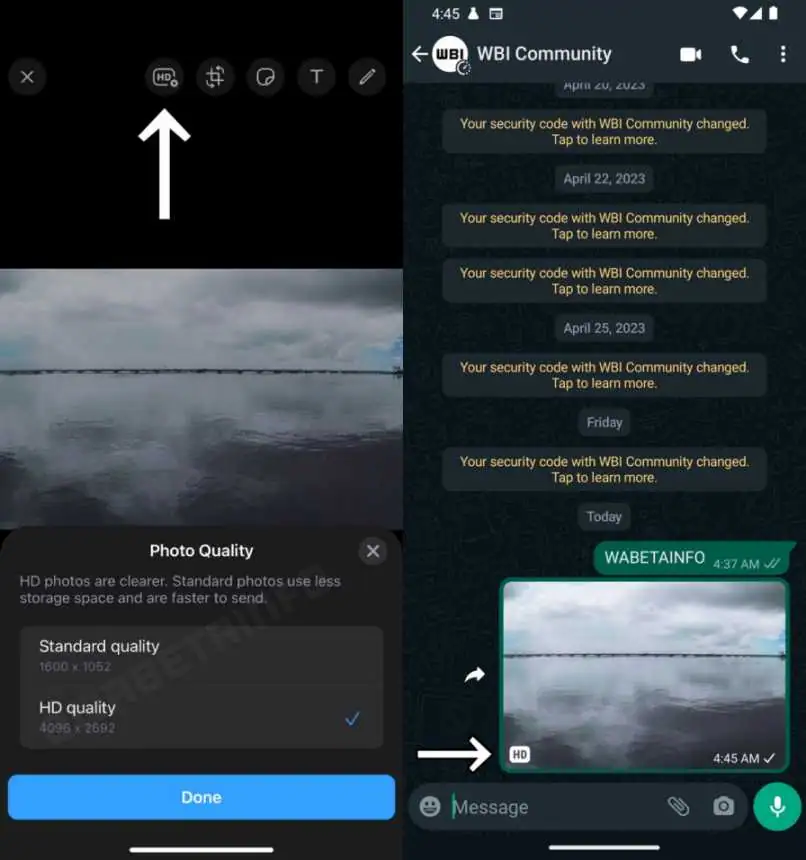
It is to be noted that the HD option only appears when you select a photo large in size. But the photo won’t be sent in original quality because this option preserves image dimensions, but light compression is still applied. By default, quality is set to Standard Quality, and every time you have to choose HD Quality to send photo with improved quality.
How to Edit Message in WhatsApp After Sent?
Currently, this feature is only limited to images, and there will be an icon of HD will be displayed at the bottom of the picture. In the future, this feature might get some improvements, and we will be able to send original quality pictures, but for now, it is rolling out to beta testers.





