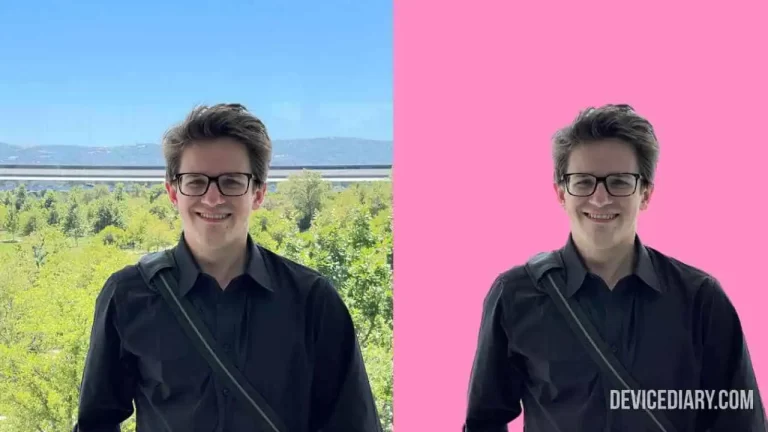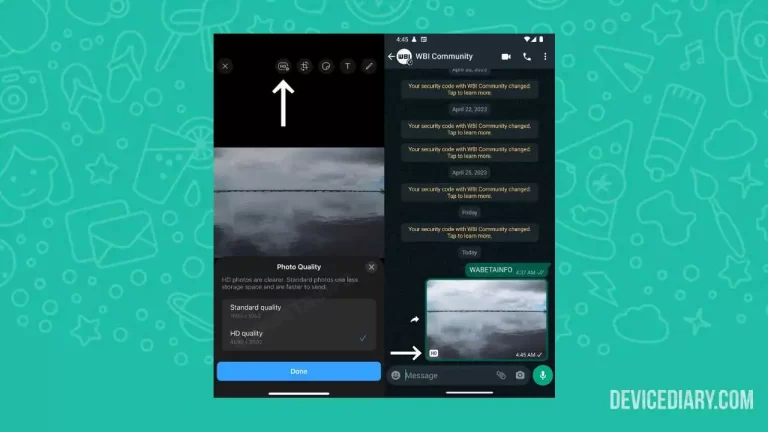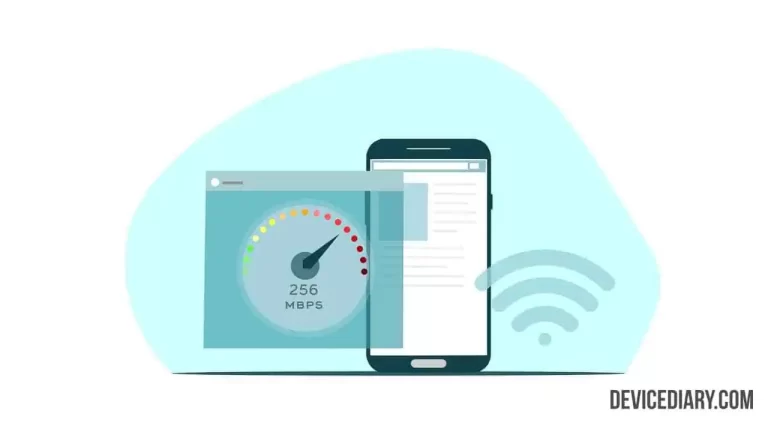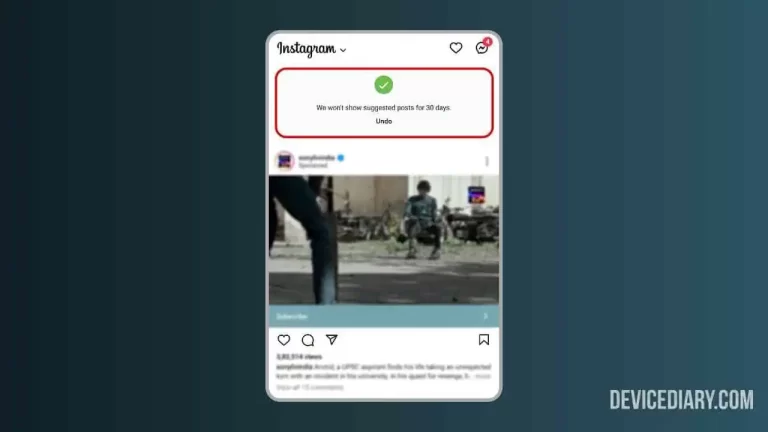Threads Video Downloader: Threads, an Instagram app, is a newly launched social media platform by Meta for discussion. It is an alternative to the popular social media platform Twitter, and you can perform similar activities on Twitter, such as Repost, Quote, Share Videos, Images, and GIFs.
If you want to download Threads video, then here is a step-by-step tutorial on How to Download Threads Video On iOS, Android & PC. By following this article, you can download Threads photos, videos, and gifs. Once it is downloaded, you can watch it offline anytime from the gallery.
How To Repost Video On Twitter Without Retweeting?
Threads Video Downloader
Threads Downloader, Download Threads Video Without Watermark
All In One Online Tool to Download Threads Photos, Videos, and GIFs
You can use any Threads Video Downloader Website to download and save Threads videos offline on Android, iOS, and PC.
How to Remove Multiple Friends On Snapchat At Once 2023?
How to Download Threads Video On iOS, Android & PC?
- Open Threads App > Tap on the video
- Click on the Share button > Tap on Copy Link
- Go to Threads Video Downloader
- Paste the Link in the box > Click the Download button
- The video will be downloaded
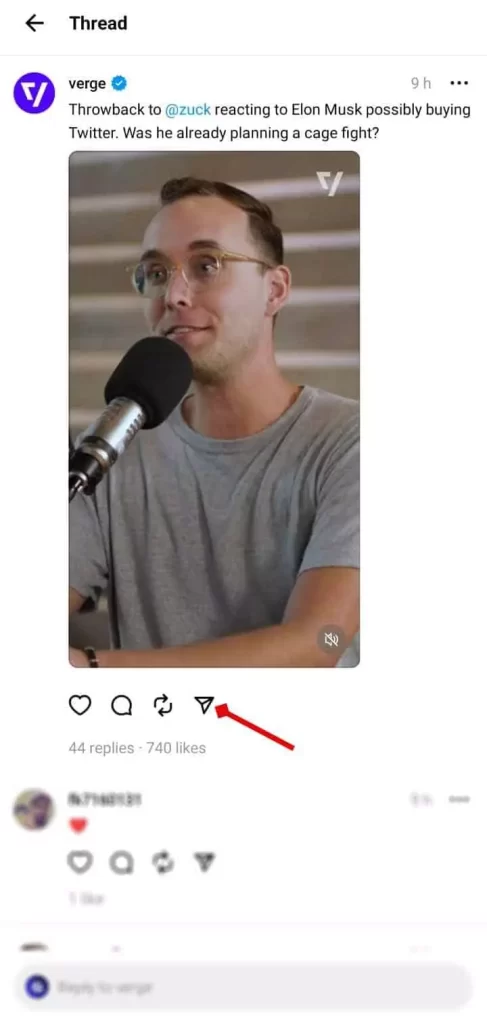
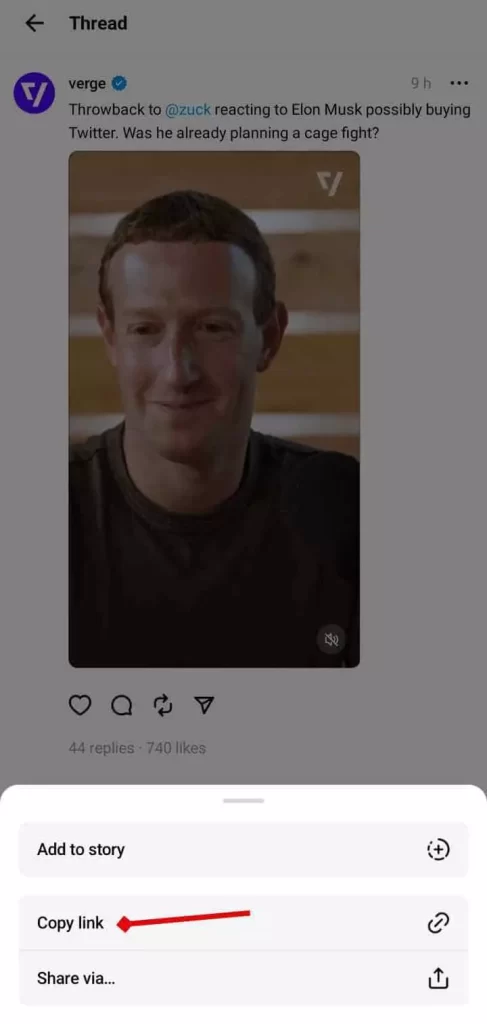
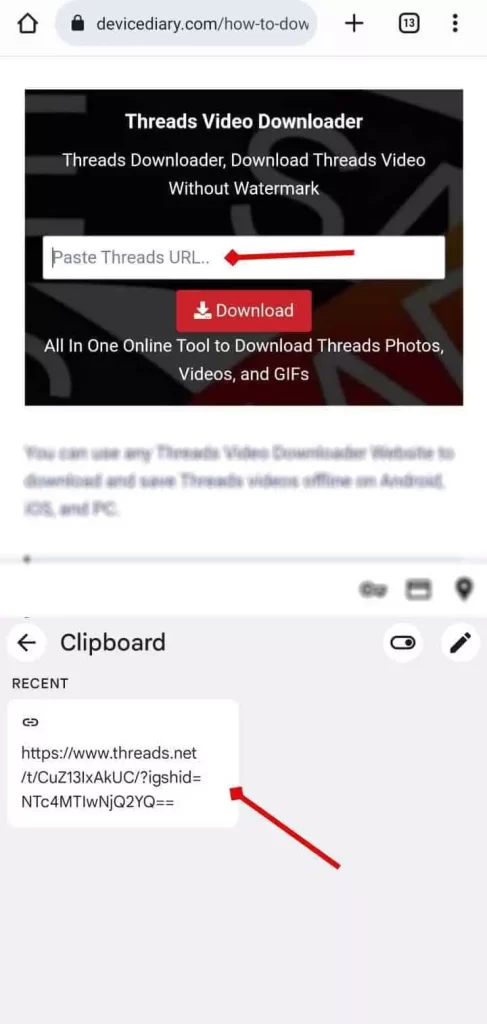
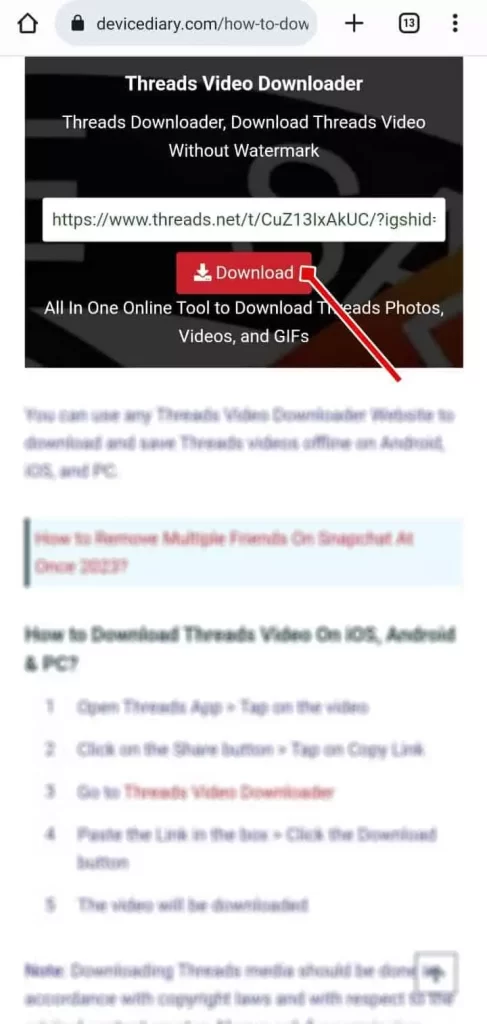
Note: Downloading Threads media should be done in accordance with copyright laws and with respect to the original content creator. Always ask for permission before downloading and reusing their content.
Wrap Up
Downloading threads media is a great way to save them offline and watch when even there is no internet on your device. You can also use the Threads Video Downloader app from Play Store or App Store, but the web method is the most convenient and effective one.